Part 2: Integrating Firebase Users into Your Database with Ktor
In the first part of this blog series, we explored how to integrate Firebase JWT authentication into your Ktor application. Besides creating accounts and logging in, we also want to store a reference of the Firebase user in our own database. This way, data can be associated with a specific user.
In this post, we will look at how to integrate your Firebase users in your own application database. This article will cover using custom tokens, context receivers, and the Exposed SQL library to implement this functionality.
Introduction to Custom Tokens and User Management in Firebase
In many cases, storing users in your own database is required to track additional user attributes and for referencing user owned data.
But how can we efficiently associate a Firebase user with a user in our own database? By efficient I mean, not checking the database with every request to verify if the Firebase user is present or not.
One way of doing this, is leveraging Firebase custom tokens.
Setting Up the User Model and Database
In our example, we’ve used PostgreSQL as the database and the Jetbrains Exposed SQL library to interact with the database. Below is a sample schema for managing users.
CREATE TABLE users
(
id uuid PRIMARY KEY,
firebase_id VARCHAR(36) UNIQUE,
first_name VARCHAR(150) NULL,
last_name VARCHAR(150) NULL,
email VARCHAR(150) UNIQUE,
created_at TIMESTAMP NOT NULL DEFAULT CURRENT_TIMESTAMP,
last_modified TIMESTAMP NOT NULL DEFAULT CURRENT_TIMESTAMP
);
A firebase_id columns is added where the Firebase uid is stored. Another option is creating a separate table containing the external id’s of the user. In that case you trade in simplicity for flexibility.
The idea is that we associate Firebase users via de uid to the users in the database. However, the backend does not expose the Firebase uid from the API. Instead, the native id of the user is exposed in the form of a typed id, like so: user_01jhk53fajfbyb9abhks1bp8yx.
How do we obtain the native user id when a user makes a request to our backend?
Leveraging Custom Tokens
Firebase has the option to authenticate users and devices using JSON Web Tokens (JWT). The backend generates these token and can add additional attributes. This is exactly what the create-custom-token endpoint does. The create-custom-token endpoint is an API call we implement in our own backend. It receives a (valid) Firebase token, validates it and sets our native user id as a custom attribute on the token.
In this stage, the user is created if the user did not already exists in our own database, together with the firebase uid. Below is the sample implementation:
// The create-custom-token endpoint is secured by verifying the Firebase token with which this endpoint is called
authenticate("auth-jwt-custom-token") {
post("/create-custom-token") {
val jwtPrincipal = call.principal<JWTPrincipal>()
val firebaseId = jwtPrincipal?.subject ?: return@post call.respond(HttpStatusCode.Unauthorized)
// Fetch or create user
val user = userService.retrieveUserByFirebaseId(firebaseId)
?: createUser(userService, jwtPrincipal, firebaseId)
// Return the custom token in the response to the client
call.respondText(createCustomTokenForUser(firebaseAuth, user))
}
}
The custom token itself is created using the Firebase admin SDK:
private fun createCustomTokenForUser(firebaseAuth: FirebaseAuth, user: User): String {
return firebaseAuth.createCustomToken(
user.firebaseId,
mapOf("nativeUserId" to user.id.toString()), // 'Our' userId is set as custom attribute on the token
)
}
Remember, the create-custom-token endpoint is called only when the user logs in to our application. The payload of a custom token cannot exceed 1000 bytes. The following sequence diagram shows the create-custom-token flow:
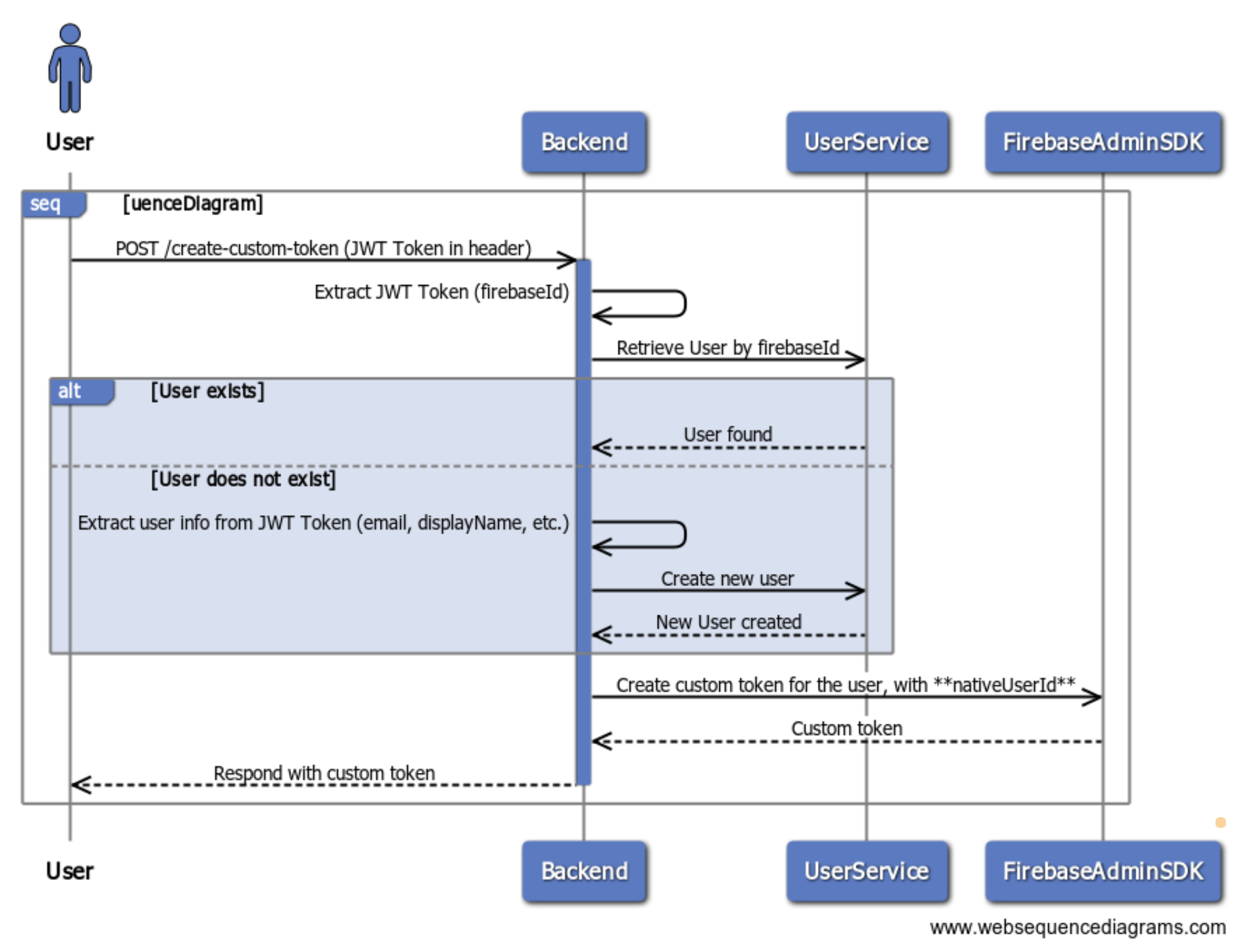
The following is an example token with our custom attribute:
{
"claims" : {
"nativeUserId" : "user_01jhk53ddsfbyb9qvwks1bpabc"
},
"iat" : 1736971186,
"uid" : "mzetIdaas1Se9qBdkskJGxMcson2",
"sub" : "firebase-adminsdk",
"aud" : "https:\/\/identitytoolkit.googleapis.com\/google.identity.identitytoolkit.v1.IdentityToolkit",
"exp" : 1736974786,
"iss" : "firebase-adminsdk"
}
Using Context Receivers for Authenticated User Context
Now that our native user is associated with a Firebase user, how do we obtain the currently authenticated user in our application logic?
For this, we can use Kotlin context receivers. Instead of passing the authenticated user down through function parameters, Kotlin context receivers simplify access to the current authenticated user. Here’s an example of how this works when handling tags for the authenticated user.
Example: Adding Tags for an Authenticated User
In this implementation, a tag object is linked to the authenticated user stored in the database. this funciton uses context receivers to obtain the authenticated user without passing this user explicitly through function parameters.
context(AuthenticatedUser)
override suspend fun addTag(name: String, documentId: DocumentId?): Tag {
val tag = Tag(typeId = typeId, name = name, created = timeRepository.now())
newSuspendedTransaction {
TagsTable.insert {
it[id] = tag.id.uuid
it[TagsTable.name] = tag.name
it[created] = tag.created
it[userId] = nativeUserId.uuid
}
}
return tag
}
In the above example, the nativeUserId is a property of the Authenticated user.
Implementing the route
The final piece of the puzzle is implementing the route which calls our service/repository. This also means setting the context so the authenticated user is passed with each function call.
The Ktor authenticate block is used to ensure specific routes are secured. These routes rely on the JWTPrincipal to provide the authenticated user’s context.
For example:
route("v1/tags") {
authenticate("auth-jwt") {
post {
val body = call.receive<CreateTagRequest>()
// The with function defines the context which means the autenticated user is passed via a context receiver. If this is omitted, a compile error appears
val response = with(call.principal<JWTPrincipal>()!!.authenticatedUser(typeId)) {
body.tags.map {
tagService.addTag(name = it.name)
}
}
call.respond(HttpStatusCode.OK, response)
}
}
You might ask yourself the question, what about the two different configurations for verifying JWT tokens?
- authenticate(“auth-jwt”) is for all routes which need to verify our custom token
- authenticate(”auth-jwt-custom-token”) is specifically for the create-custom-token, which validates the token when the user first logs in to Firebase. If this token cannot be verified, we do not create a custom token.
Conclusion
In this blog post, we explored integrating Firebase users into your database using Ktor, focusing on associating Firebase users with native database entries for enhanced user attribute tracking.
- We discussed leveraging Firebase custom tokens to associate Firebase users with our own users in the database.
- The use of Kotlin’s context receivers was highlighted to simplify accessing the authenticated user within application logic, improving code readability and maintainability.
By following these strategies, you can establish a robust user management system that effectively bridges Firebase authentication with your application’s data needs.
In the next part of this series, we will look at integrating Firebase authentication in a Nextjs/React app leveraging client and server side authentication.
References
- https://firebase.google.com/docs/auth/admin/create-custom-tokens
- https://firebase.google.com/docs/auth/admin/custom-claims
- https://github.com/Kotlin/KEEP/blob/master/proposals/context-receivers.md
- https://github.com/JetBrains/Exposed
- https://jamiecraane.dev/2024/12/11/firebase_jwt_ktor_part_1/